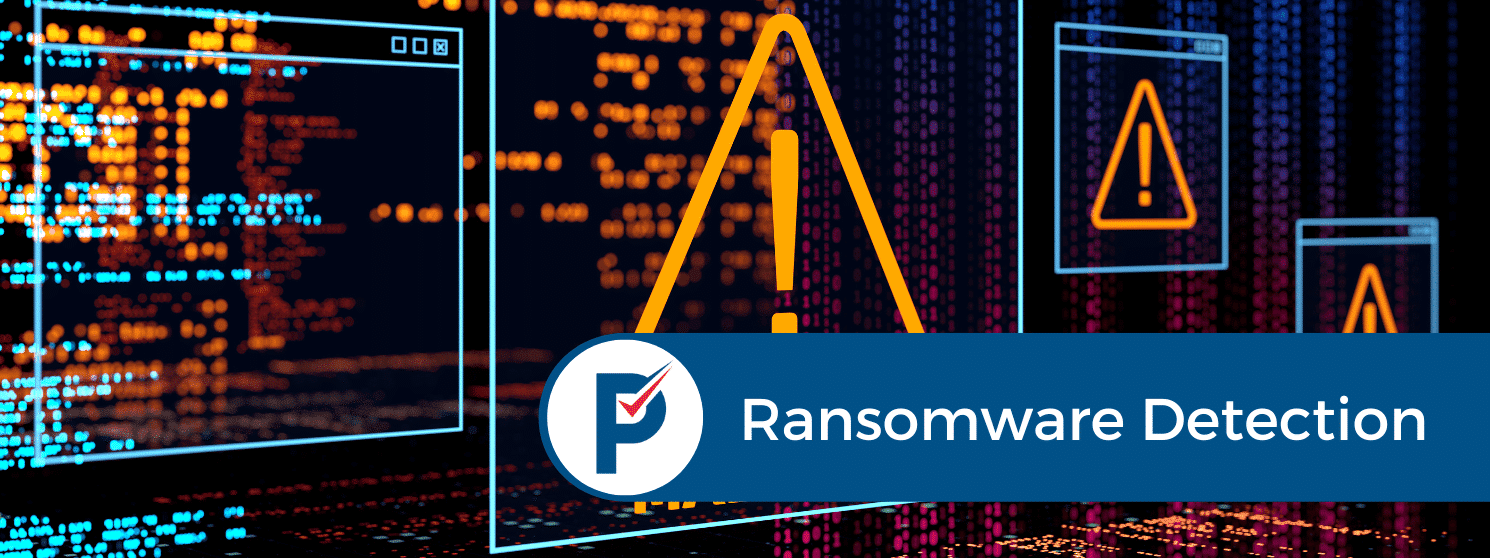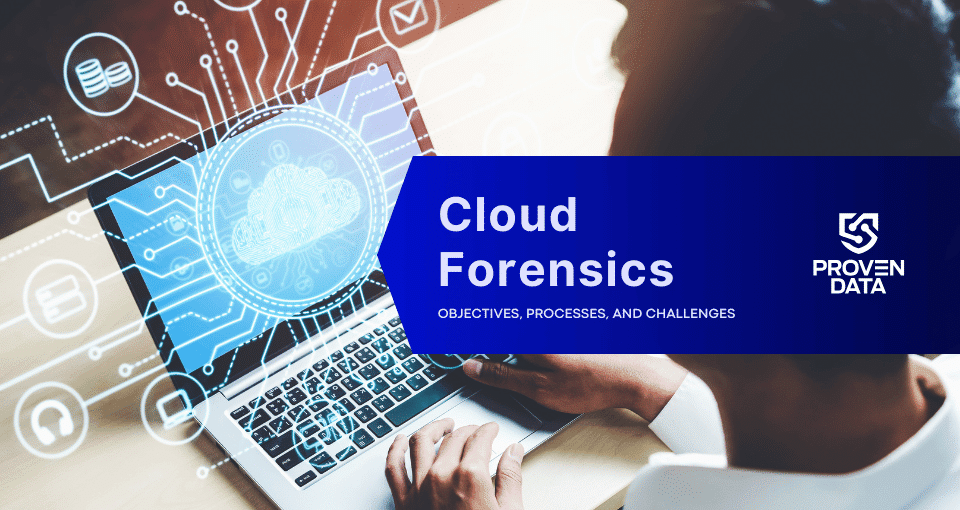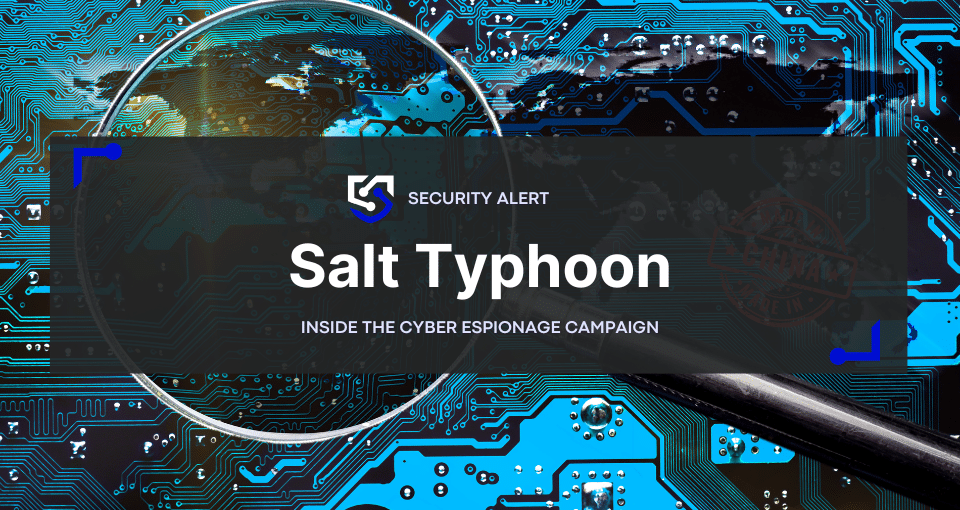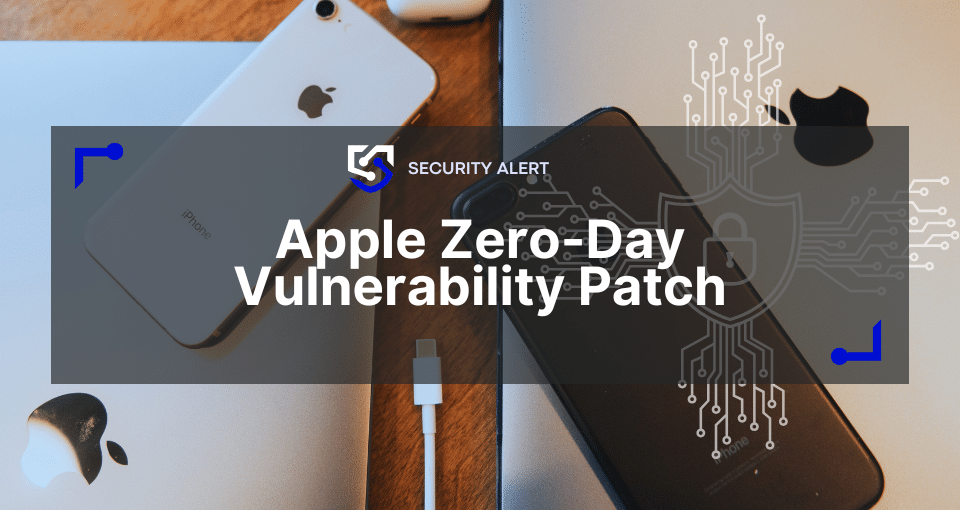Ransomware detection can make the difference between having your business data encrypted and stolen or protecting it.
With the right practices and techniques, you can keep your files safe against cyber criminals.
Timing is everything in ransomware attacks. Hackers find vulnerabilities on your devices or network, or they trick users into clicking their malicious links. Once in, attackers will take their time exfiltrating your data. By detecting ransomware attacks at this stage, you can remove them and prevent further damage.
Ransomware is a malicious type of malware that can target individuals, businesses, and organizations. It blocks access to files or encrypts them until a ransom is paid. If the victim doesn’t pay up, the criminals could leak data or continue to block file access. With ransomware detection, victims can be alerted earlier so they have time to take action before their data becomes compromised.
What is ransomware detection?
Ransomware detection is the process of using security software, such as antivirus programs, to detect and alert users of ransomware attacks.
These programs can be installed on computers or servers to detect malicious activity in the system. They use a combination of signature-based detection and heuristics-based detection to identify suspicious behavior that could indicate an attack. Ransomware stays hidden while exfiltrating the data or until they are triggered. Detecting it before it can do any harm to your business is the first defense against this dangerous malware.
Keep updated backups so you can restore your files ransomware-free.
How does ransomware detection work?
Ransomware detection works by looking for malicious or unusual activity within the system that could be connected to a ransomware attack. This includes examining files, processes, and network traffic to check for any suspicious behavior or anything that is out of the ordinary. If something is detected, the security software will alert the user so they can take action quickly.
How to Detect Ransomware Attacks
There are three main ways to detect ransomware attacks on your computer or network:
- Signature-Based Detection
- Heuristics-Based Detection (or abnormal traffic)
- Behavior-Based Detection
The earlier you detect ransomware, the greater your chances to stop it and recover your files without damaging your business.
Signature-Based Detection
Each ransomware has a signature, such as its IP address or domain name, from which it’s possible to identify and stop them.
Signature-based detection uses predefined patterns or signatures of known ransomware threats to look for specific types of malicious code within files or emails.
Unfortunately, this is not as accurate as ransomware developers may create new signatures for their malware.
Heuristics-Based Detection
Heuristics-based, or abnormal traffic, detection looks for suspicious behaviors like unusual network traffic or file encryption activities that could indicate a potential ransomware attack.
Besides encrypting, the ransomware also steals the data. Then, the data exfiltration generates more traffic that the system can detect as unusual. It’s possible to detect it and then take proactive measures to stop the ransomware.
Behavior-Based Detection
Behavior-based detection monitors user activity to look for any abnormalities that may signal a ransomware attack. For example, as the ransomware encrypts and renames the files, the system can detect and alert you.
However, ransomware encryption is fast, and depending on the variant, you may not be able to stop it before the ransomware encrypts all of your data.
That’s why cybersecurity should be your first concern to protect your data.
Tips for detecting ransomware attacks
Detecting the ransomware before it can steal or encrypt your data is the best course of action if the prevention methods could not block the cyberattack. Ransomware detection is the key to protecting yourself and your organization against this dangerous form of malware. Here are some tips on how to detect and prevent ransomware attacks:
1. Monitor your network traffic and review logs regularly. This way you’ll be able to spot any unusual activity happening on your system, such as large amounts of data being transferred or unknown IPs connecting to your server.
2. Be aware of phishing emails and other malicious links sent via email or social media messages. These types of attacks are usually the first step in a ransomware attack and can be difficult to detect.
3. Make sure all your software is up-to-date. Keeping all of your systems updated with the latest software versions can help prevent malicious activity. That’s because software updates can add security protocols that identify and block malware. Also, these updates eliminate zero-day vulnerabilities that hackers use to spread ransomware.
4. Install reliable security software on all your computers, endpoints, and servers to protect against malicious activity. This will help to quickly identify any suspicious behavior and alert you when something is amiss.
5. Training employees on cybersecurity best practices. Educating your employees on security best practices, such as avoiding suspicious emails and links, can help protect them from becoming victims of ransomware attacks.
Prevent ransomware attacks
By taking proactive steps and using the right security solutions, organizations can detect ransomware attacks early and prevent them from causing irreversible damage.
1. Update Software Regularly. Keeping all systems and software up-to-date with the latest security patches can help protect against malicious activity.
2. Implement Multi-Factor Authentication. Adding multi-factor authentication to your system can ensure that only authorized users have access to sensitive data or files.
3. Install Security Solutions. Installing antivirus and anti-malware programs on computers and servers can detect malicious code, including ransomware before it infects a system.
4. Disable Macros for Email Attachments. Disabling macros in emails will help prevent the execution of malicious scripts or codes from attachments via email.
5. Backup Data Regularly. Creating regular backups of important data stored on computers and networks is essential for recovering encrypted files if attacked by ransomware. As well as restoring any lost data resulting from an attack.
6. Use cybersecurity protocols or hire a cybersecurity service provider. Establishing cybersecurity protocols and hiring a qualified cybersecurity service provider can help you stay ahead of ransomware threats.
Ransomware data recovery services
There are also ransomware recovery services providers available to help victims restore their data if it has been encrypted by ransomware. These services can help you recover any lost or damaged files and regain access to your computer.
It is important to remember that prevention is key to avoiding ransomware attacks. So make sure you have the necessary security in place to protect your data from malicious activity.
Contact ProvenData experts 24/7 for emergency data recovery service. Our technicians are experienced in ransomware removal and recovery and can safely restore your encrypted files.