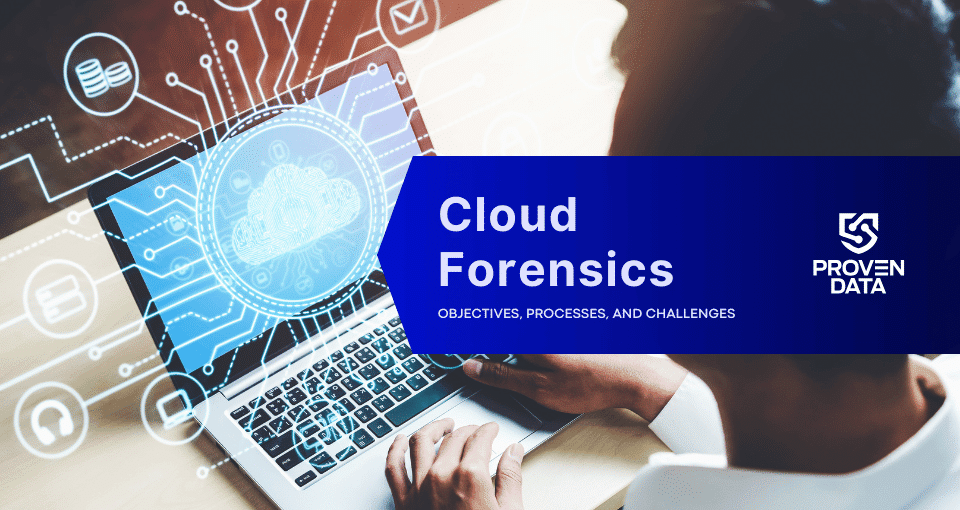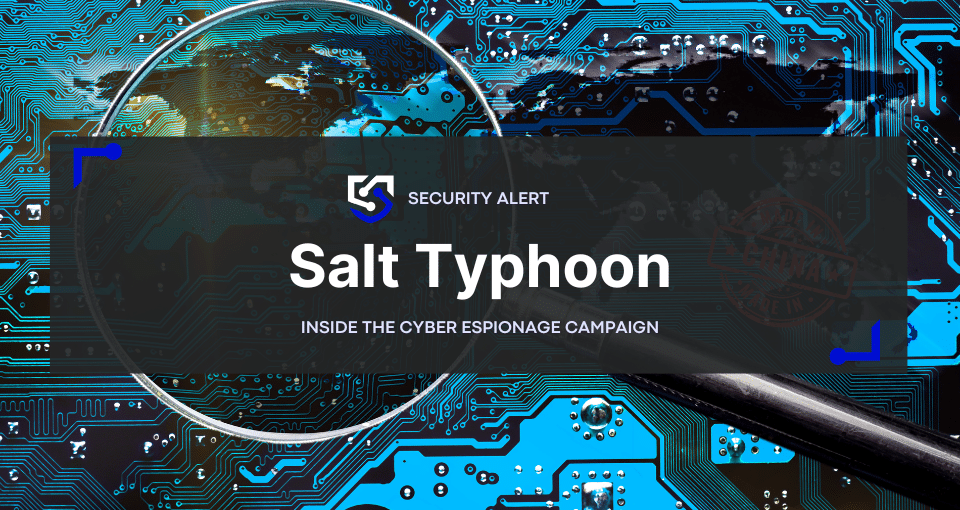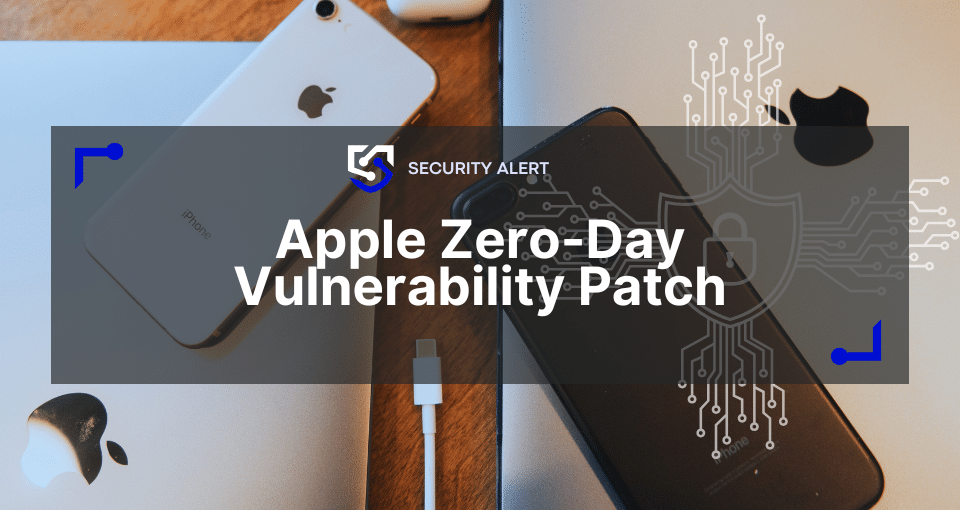It’s probably the last thing you’re thinking of as you prepare for the worst during a Hurricane: protecting your data! With Hurricane season upon us, and Hurricane Florence heading towards the East Coast, think to yourself: when is the last time I backed-up my files on my computer to make sure they are safe? In a survey conducted by BackBlaze [1] it was concluded that 24% of computer owners have never backed-up their files and data!
What you need to know about protecting your data
This is discerning because there are probably more precious files on the computer you use than you think. The most common file-types people have on their home computers are:
- Photos
- Financial Documents
- Music
- Personal records (Home, medical, etc)
These files on your computer are irreplaceable and are likely to be destroyed given the worst conditions of a hurricane: flooding, storm surge, and water damage. It’s never a bad idea to rethink your data protection strategy and begin to plan.

Here are some great tips from the team at Proven Data to protecting your data even from the worst hurricane:
Remove your electronic devices out of harm’s way
- Before the storm even hits, think to yourself: are my electronics safe from harm of water, wind, and other damage? Are the devices stored on the ground are are they up and away from any potential flooding? You can buy these Waterproof Dry Bags to store your devices in up and away from the waters which will ruin your electronics and any devices containing your files and data!
- Upload your data to a physical storage device such as an external hard drive or solid state drive (SSD)
- Having your files on a physical record that you can take with you is the best backup option. You have much less chance of having your data lost-destroyed if it is kept under your watchful eye and in your presence. This is also the only practice that will let you access your files without having a need for Internet connection and accessing your files via the cloud (see below). If you don’t plan on carrying around the files with you, it’s wise to make several copies of the data then stored in safe locations around your house. We recommend this SanDisk 1TB Extreme Portable SSD which is rugged, water-resistant & dust-resistant (IP-55 Rated)
Protecting your data means moving files to a secure cloud-based storage system
Even if you take your physical storage device as you evade the storm, there is a possibility that your backup-files become damaged, too. Protecting your data means moving your data over to cloud storage such as Google Drive or Dropbox which allow for you to access any of your uploads from any device connected to the Internet, globally. Later on, you can access your data from another location and recover all your information!
If your data is ruined by Hurricane conditions such as water damage or flooding, contact a professional to have your files recovered!
If you followed all these tips but your files are still damaged by the treacherous waters that a hurricane brings, don’t fret! Your data may still be recoverable by an expert who specializes in physical data loss. Data recovery techniques are becoming more modern so there is a chance you can save the information! If your data is inaccessible, we recommend you discontinue use of the drive to avoid irreversible file damage and open a case file with Proven Data today!
Computer damaged in a storm?
If your data is corrupted from a storm or water, let our data recovery experts help you today!
Get Data Recovery Help Now!
RESOURCES:
[1] https://www.backblaze.com/blog/computer-backup-awareness-in-2018/