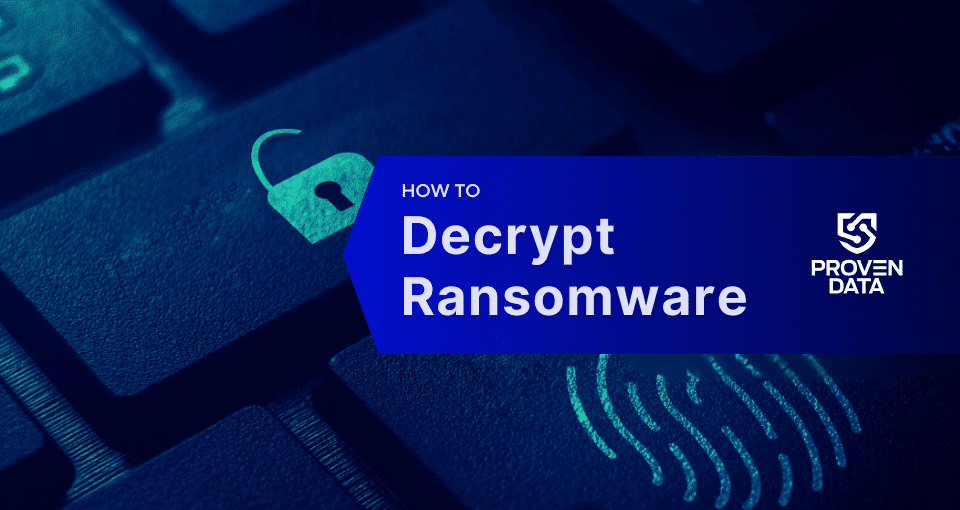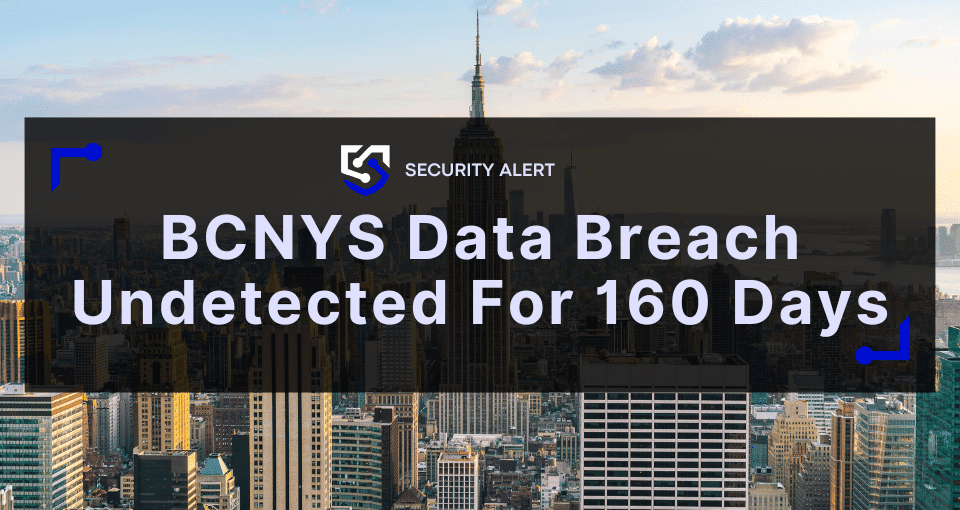Ransomware is malicious software that encrypts your files, holding them hostage until you pay a hefty ransom. Ransomware can spread quickly through networks, making it a major business threat.
Ransomware uses sophisticated encryption algorithms that are extremely difficult to crack without the proper decryption key. Many variants use strong encryption like AES and RSA, which can take years for supercomputers to brute force. Decrypting them on your own is likely impossible.
Is it possible to decrypt ransomware-encrypted files?
Yes, it is possible to decrypt ransomware-encrypted files without paying the ransom, but only sometimes, and it requires specialty tools and knowledge. Here are 3 methods to decrypt files encrypted by ransomware, according to our experts at Proven Data.
Use a decryption tool
Security researchers and law enforcement agencies have developed free decryption tools for many ransomware variants. Websites like No More Ransom maintain a database of these tools. Check if there’s a decryption solution available for the ransomware affecting you.
Historical examples of successful decryption include:
- TeslaCrypt: The malware authors released the master key, enabling full decryption.
- CoinVault: Law enforcement seized servers containing decryption keys, which were then shared with victims.
- Petya: The group released the decryption key for early versions of the ransomware.
- Operation Cronos: In February 2024, law enforcement agencies successfully recovered decryption keys for LockBit ransomware and dismantled criminal infrastructure.
Organizations like the No More Ransom initiative, a collaboration between law enforcement and cybersecurity companies, maintain databases of free decryption tools for known ransomware variants.
Pros:
- Free tools available from security researchers and law enforcement
Cons:
- Not every ransomware variant will have a free decryption tool available
- Requires correctly identifying the specific ransomware infection
Exploit encryption weaknesses
Occasionally, ransomware developers make mistakes in their encryption implementation, creating vulnerabilities that cybersecurity agents can exploit. Security experts may be able to develop custom decryption tools to take advantage of these flaws.
Pros:
- This can lead to custom-built decryption tools by security experts
- Successful examples include early ransomware variants, including Petya, WannaCry
Cons:
- Requires deep technical expertise to identify and exploit vulnerabilities
- It is not guaranteed to work
Negotiate with attackers
As a last resort, you can attempt to negotiate with the ransomware operators to provide a decryption key in exchange for a lower ransom payment. However, there’s no guarantee they will honor their end of the bargain.
Pros:
- Potential to obtain a decryption key by negotiating a lower ransom
Cons:
- There is no guarantee the attackers will keep their end of the bargain
- Paying the ransom encourages further criminal activity
- Criminals may demand additional payments even after decryption
- There are legal implications for the ransom payment
How ransomware encryption works
Ransomware encrypts files using an encryption algorithm, making accessing the file impossible unless you have the decryption key or password. There are two encryption methods: symmetric and asymmetric. They differ in levels of complexity and security. Some recent ransomware uses hybrid encryption, mixing symmetric and asymmetric encryption algorithms.
After gaining access to your network through a vulnerability (check ways cyber attacks happen), threatened actors (hackers) will add their payloads to the compromised computer. Then, it will remain hidden on the system until triggered. Once activated, it will use its own ransomware encryption algorithm. The ransomware then usually displays a message on the victim’s computer that states that their files have been encrypted and that they must pay a ransom to decrypt them.
6 Steps for ransomware response & decryption
Mitigation after a ransomware attack can prevent it from spreading and minimize the damage. Follow these steps to ensure minimal downtime and increase your chances of data recovery.
Step 1: Identify the ransomware variant
In order to successfully recover from ransomware-encrypted files, it is important first to identify the type of ransomware that has been used. You can do it by researching the ransom message or scanning the system with an anti-malware program with ransomware detection capabilities. Additionally, some companies offer specialized ransomware identification services.
Step 2: Back up encrypted files
Once you have identified the ransomware, our experts advise you to back up any encrypted files before attempting recovery. Backing up your data allows you to restore it in the event that decryption fails or other methods of restoring access fail. It also helps with the criminal investigation following the attack, as it can be used as ransomware forensic evidence.
Step 3: Incident forensic report
Incident forensic reports can be used to document the attack and provide details on how it occurred, which can help you protect yourself from future attacks.
Step 4: Remove the ransomware
Once the ransomware has been identified and reported, it is crucial to remove it from the affected systems. This should be done, preferably by ransomware removal professionals. If you’re confident you know how you can use an anti-malware program designed explicitly for this purpose.
Step 5: Recover the data
After the ransomware has been removed, then attempting data recovery is possible. Depending on the type of ransomware used, this could involve using a decryptor tool or restoring from backups.
Step 6: Implement preventative security measures
Finally, it is important to implement preventative security measures in order to reduce the risk of a future attack. This should include regular backups as well as implementing strong cybersecurity solutions such as anti-malware programs and firewalls.
Additionally, training staff on how to recognize and avoid phishing scams can help mitigate many of the risks associated with ransomware attacks.