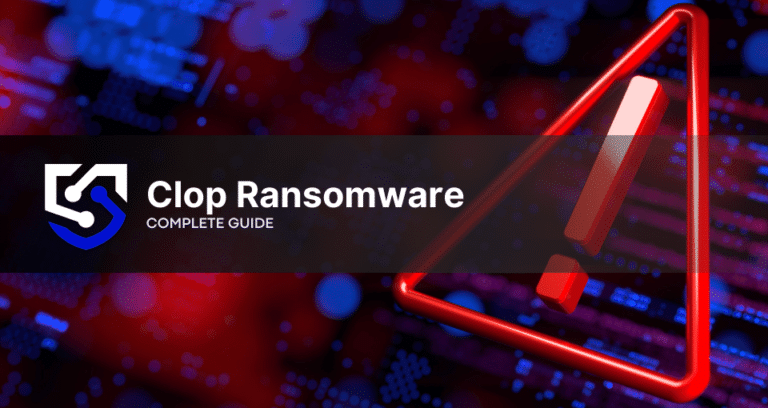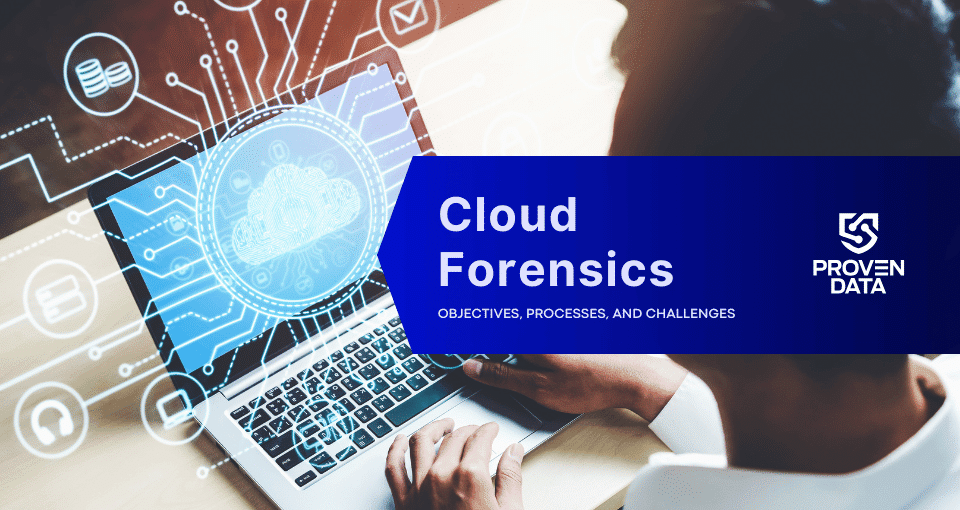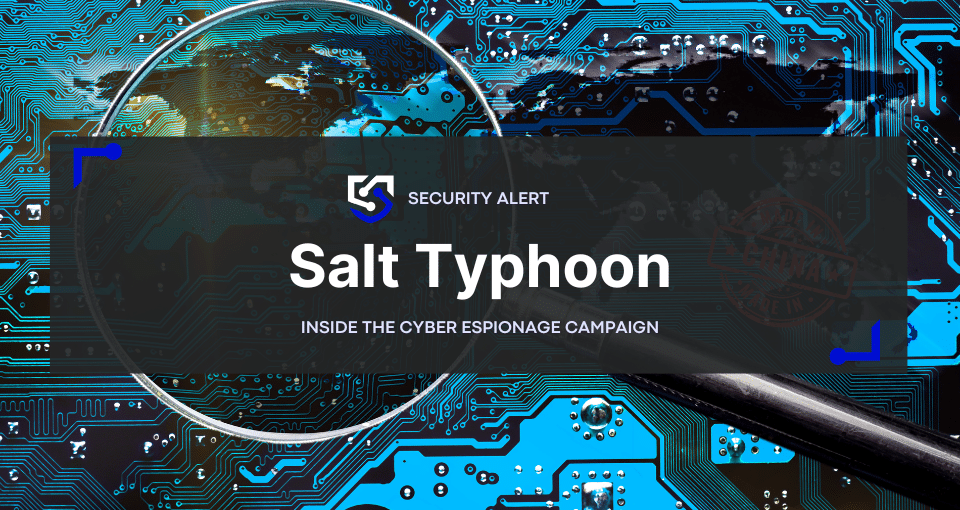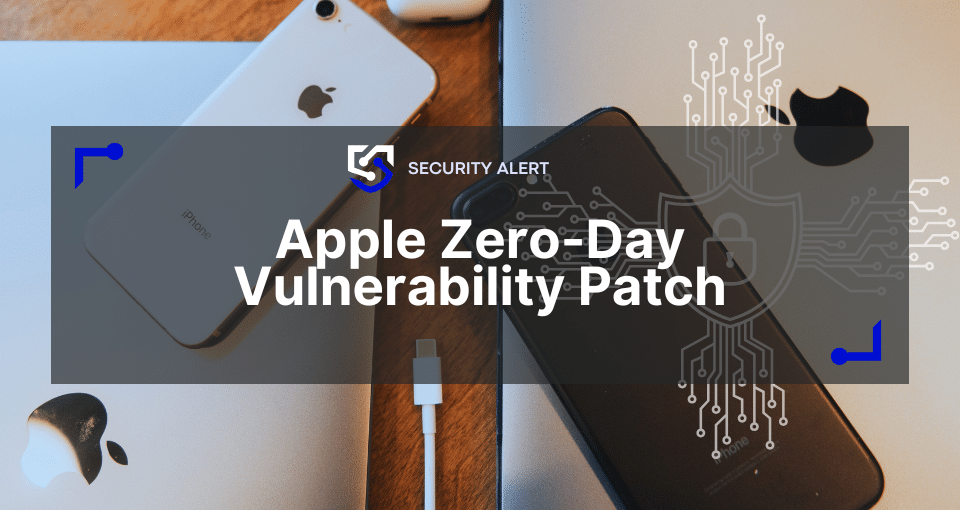Clop is a cyber threat that operates as a file-encrypting virus, leveraging sophisticated techniques to compromise the integrity of its victims’ data. Clop is a variant of the CryptoMix Ransomware family that gained notoriety in 2019. The ransomware quickly became a formidable threat to organizations globally thanks to its tactics and capabilities evolved rapidly, setting the stage for a persistent and financially motivated cyber adversary.
Clop (Cl0p) ransomware overview
Clop sets its sights on high-profile targets, specifically organizations with significant financial resources. With a track record of successfully extorting over $500 million from various organizations, Clop has become synonymous with financial gain through ransomware.
The evolution of Clop includes the introduction of various file extension names for encrypted files, adding layers of complexity with each new variant. This adaptability challenges cybersecurity experts and organizations, requiring constant vigilance to counter its ever-changing tactics.
How to identify Clop ransomware: Main IOCs
Indicators of compromise (IOCs) are pieces of forensic data that can help identify malicious activity or malware associated with a cyber attack. It includes the encryption extension, file hashes, and IP addresses, among other details cyber criminals leave as they infect a machine or system.
But, if you can’t identify the ransomware strain through its IOCs, you can use Proven Data’s ransomware ID tool to check if the Clop ransomware is the malware that encrypts your files.
Important: Some of these indicators require technical knowledge of the infected system, so you may need to contact your IT team or a digital forensics service provider.
Clop (Cl0p) ransomware-specific IOCs include:
Ransom extensions:
- .clop
- .CIop (capital i)
Ransom notes:
- ClopReadMe.txt
- CIopReadMe.txt (capital i)
Clop ransom note
Clop ransomware typically leaves a ransom note on the infected system to notify the victim about the encryption and provide instructions for payment.
While the exact content of the ransom note can vary between different versions or variants of Clop, here is a generic example of what a Clop ransom note might contain:
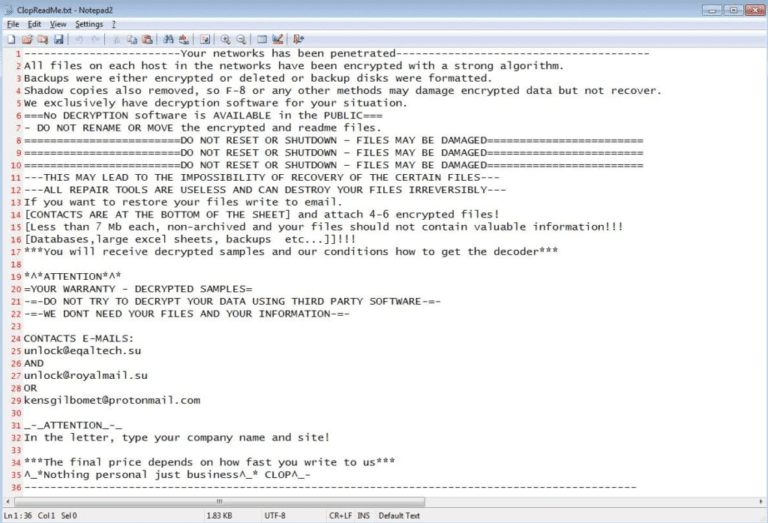
How Clop ransomware works
Clop ransomware employs various tactics to compromise Windows defenses, aiming to disable Windows Defender and eliminate Microsoft Security Essentials. Maintaining an up-to-date Windows operating system is crucial for cybersecurity, as new updates often enhance protection layers against threats like Clop.
Clop strategically targets businesses and enterprises, focusing on acquiring financial records, emails, and even backups.
1. Initial Access
The CL0P ransomware group took advantage of a weakness in the MOVEit Transfer software, using a special kind of cyber attack (SQL injection) to break into the software.
Another way they get in is by sending tricky emails to employees (phishing) to fool them into letting them in.
2. Execution
The Clop gang uses a tool called PowerShell to control the infected computer from afar. It is like a virtual backstage pass that lets them do things on your computer without you knowing.
They also use a sneaky technique called “DLL Side-Loading” to load additional tools without being noticed.
3. Persistence
The CL0P actors use a web shell (a kind of hacking tool) called DEWMODE to interact with databases. This helps them keep a foothold in the system.
They also use a malware called SDBot for a sneaky technique called “application shimming” to avoid being caught.
4. Defense Evasion
CL0P actors use several tactics to stay hidden, like injecting code (Process Injection), deleting signs of their presence (Indicator Removal), and sneaky techniques like DLL Side-Loading.
5. Lateral Movement
The ransomware applies techniques like trying to take control of the main server (Active Directory) and using Remote Desktop Protocol (RDP) to control other computers on the network.
Then it uses a tool called Truebot to take screenshots of sensitive information.
6. Command and Control
A remote access tool called FlawedAmmyy to communicate with their control center.
The ransomware actors then secretly take important data and send it out through secret channels.
Important: Do not pay the ransom. Paying the ransom does not guarantee that you will get your data back, and it may encourage the attackers to continue their criminal activities. Check our in-depth article on what happens if you pay the ransom.
How to handle a Clop ransomware attack
It is important to note that handling a ransomware attack can be complex and requires expertise. Therefore, it is recommended to seek professional help from a reputable data recovery service, such as Proven Data to help you recover your data and remove the ransomware from your system.
You can also report the attack to law enforcement agencies, such as the FBI, and cybersecurity organizations to help prevent future attacks and catch the perpetrators.
We strongly recommend contacting cybersecurity services to handle ransomware attacks. Proven Data technicians not only retrieve ransomware-encrypted data but also create forensic reports and streamline incident response, minimizing your business downtime and financial loss.
How to prevent ransomware attacks
Preventing Clop ransomware attacks is always the best cybersecurity tactic. If you are a recent victim, you must follow these tips to avoid a new ransomware attack:
Keep your software up to date
Regularly update your operating system and programs to uphold security standards. Reputable OS providers will consistently check their software for vulnerabilities and patch up their security standards to protect against newly detected threats.
Use reputable antivirus software
Employ reputable antivirus software to bolster protection against malware significantly, and regularly check that it is updated. You can also check your network for vulnerabilities and learn where you need to improve your security system.
Be cautious of suspicious emails
Even though there are no known cases of Clop using phishing as an attack method, it’s important to exercise caution when dealing with emails from unfamiliar or dubious origins. Refrain from opening files or clicking on links within emails that you are not expecting or seem suspicious.
Do not download cracked software
Cracked software is the term used to describe illicitly modified or pirated versions of commercial software, typically distributed without proper authorization or licensing. Cybercriminals frequently conceal their ransomware executables within cracked software distribution websites, leading users to download and execute the malware unwittingly.
Backup your data
Regularly back up your data to an external hard drive or cloud storage service to prevent complete data loss in case of a ransomware attack. A highly recommended strategy for data loss prevention is the 3-2-1 backup strategy.
The 3-2-1 backup strategy involves creating three total copies of your data: two on different media and one offsite, ensuring redundancy and protection against data loss. And at least one copy offsite to prevent loss due to natural disasters or other local incidents.
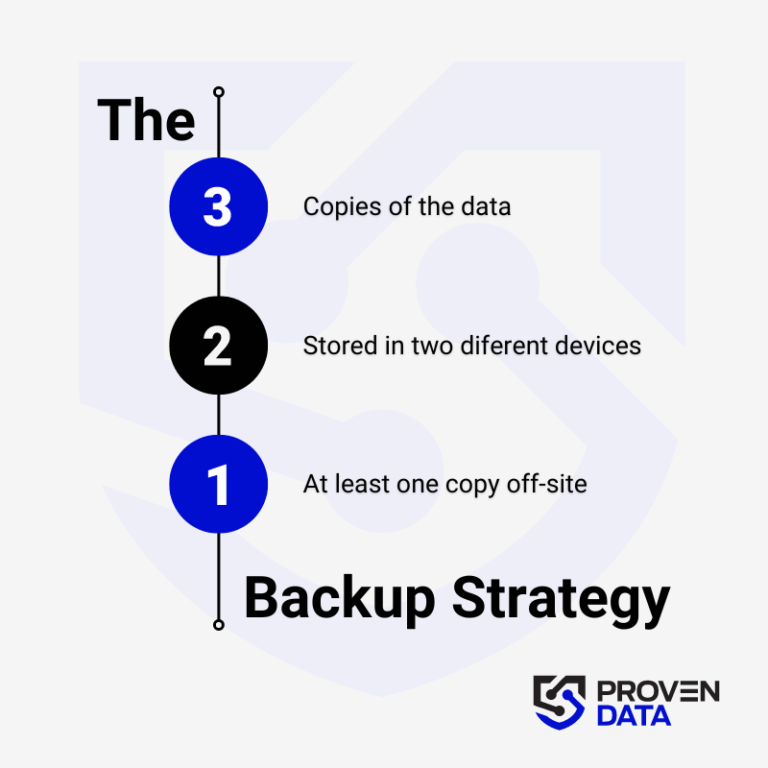
Educate yourself and your teams
Educate yourself and your employees about the risks of ransomware and how to avoid it, such as avoiding suspicious emails or downloads.
Consult cybersecurity professionals
Proven Data offers cyber security services to help you keep your data protected against threat actors. From vulnerability assessment to ensure your systems and servers do not have open doors for cyber attacks, to Incident Response (IR) services for immediate response in case of a successful attack.
We also have the option of managed detection and response (MDR) services that help organizations improve their security posture, minimize risk, and protect sensitive data and assets.