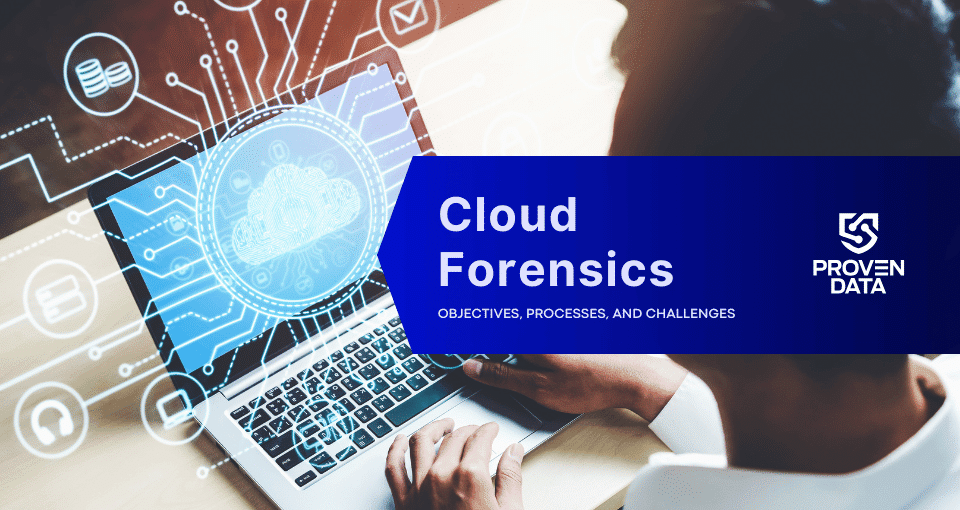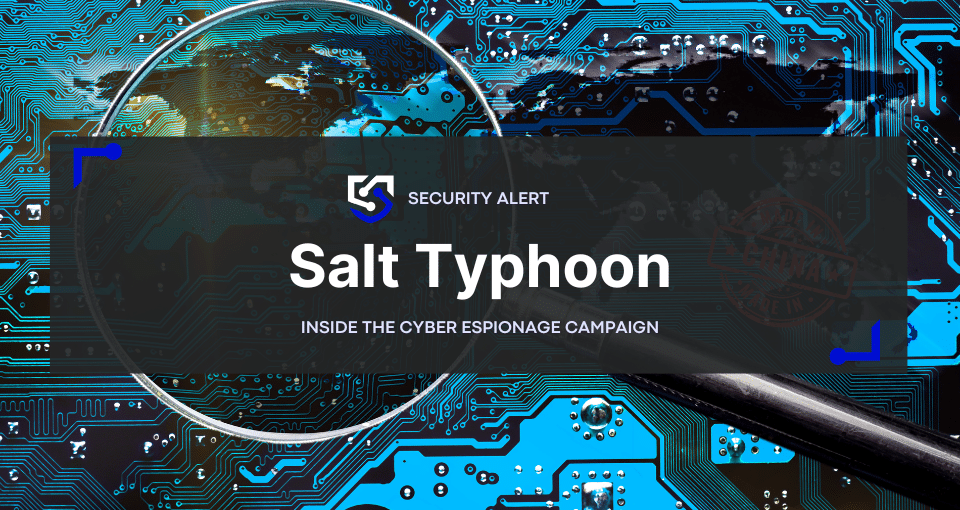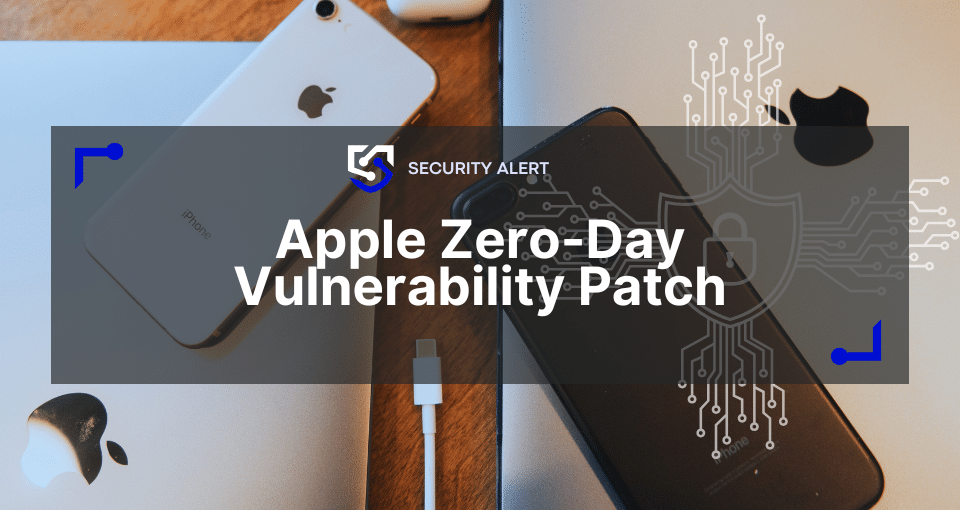A ransomware scanner is a valuable tool for monitoring your system and providing detection for malicious activity. Scan your computer for signs of malware or other malicious programs, you can ensure that your data remains secure.
You can also detect ransomware on your own, although this is a slower process that might compromise your entire network.
Ransomware is a growing problem in the cybersecurity world, with more and more organizations being targeted every day and attacks getting more sophisticated.
To protect yourself from malicious attacks, you should consider using a ransomware scan tool besides taking proactive prevention measures, such as investing in cyber security.
What is a ransomware scanner?
A ransomware scanner is a software program that scans your computer for any signs of malware. Ransomware scanners work by scanning files on your system and comparing them with known signatures of malicious programs. If a file matches one of these signatures, the scanner will alert you so you can take steps to remove it from your system.
Ransomware developers are getting more creative with their malicious programs. This means you must keep every software updated in order to both prevent and detect a cyber threat.
If your machine is infected already and you need help identifying the attacker, you can use our ID tool. Also, ProvenData offers forensic and ransomware recovery services 24/7.
How to scan your computer for ransomware without a software help
A ransomware scanner is an invaluable tool for monitoring and protecting your data from malicious attacks. By scanning for any signs of malware or other malicious programs, you can be sure that your system remains secure at all times. With the right tools and knowledge, you can be sure that you’re prepared if a ransomware attack ever happens.
Remember that ransomware is getting more sophisticated by the day and that might take a long time before you can detect it without a program. By the time the first sign shows, the hackers might have already exfiltrated your data for double extortion. Use the below tacts to add more security and not as the main ransomware scan method.
- Look at your extension files. One of the simplest ways to scan for ransomware is by looking at your extension files. Most ransomware uses specific file types, usually with the ransomware name. So if you notice any strange extensions on your computer, it could be a sign that you’ve been infected.
- Use firewalls and antivirus software. Firewalls and antivirus programs can also help to detect any malicious activity on your system. Firewalls are designed to keep out any unauthorized traffic. While antivirus software is there to scan for and remove any malicious code from your computer.
- Check for file renames. Finally, ransomware often renames or encrypts files in order to hide its presence on your system. If you notice any strange file names or extensions, it’s a good indication that you’ve been infected with ransomware and should take steps to remove it immediately.
Why use a ransomware scanner?
Using a ransomware scan tool is highly recommended if you’re concerned about potential attacks against your data. By regularly scanning for any signs of malware or other malicious programs, you can be sure that your data is secure from any potential harm. Additionally, some ransomware scanners also offer additional features such as the ability to recover encrypted files, providing you with even more peace of mind
Can a ransomware scanner prevent a ransomware attack?
While a ransomware scanner can help detect any potential threats on your computer, it cannot prevent an attack from occurring. It is important to note that no single tool or program can guarantee complete protection against ransomware attacks.
The best way to ensure that your data is safe and secure is by implementing multiple layers of security such as firewalls, anti-virus programs, and user authentication. Additionally, you should also practice good cyber hygiene habits such as regularly updating your software and backing up your files. Training employees on cybersecurity good practices can also prevent threat actors from accessing your network.
What should you do in the event of a ransomware attack?
If you do find yourself the victim of a ransomware attack, then it is important to act quickly.
Immediately disconnect your computer from the network and contact a ransomware recovery professional who can help you recover any lost data.
You should also report the incident to law enforcement and any other relevant authorities.
Finally, always remember that paying the ransom is not recommended as there is no guarantee that your files will be recovered or returned safely.