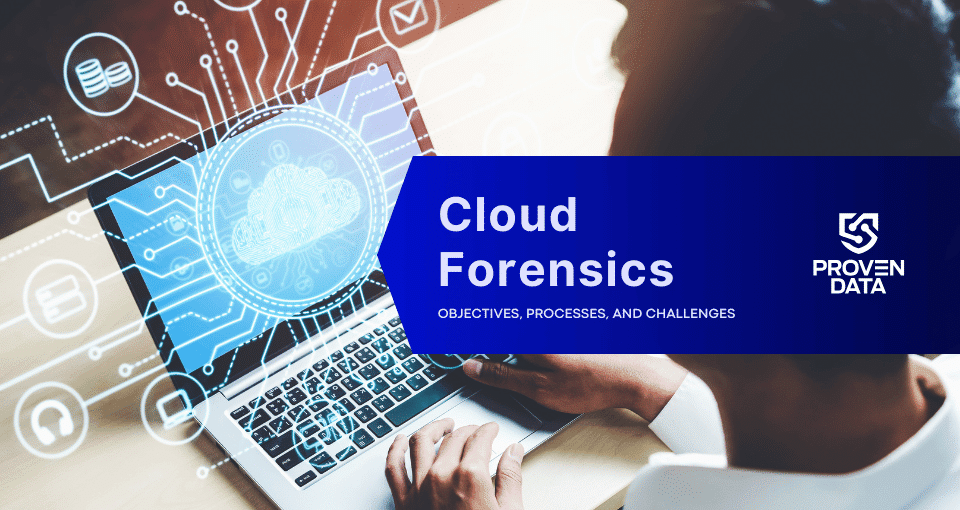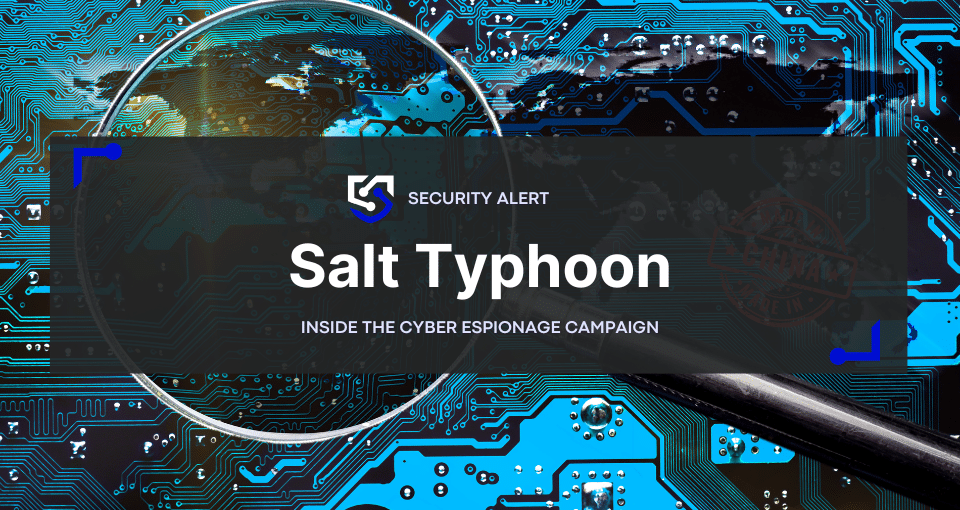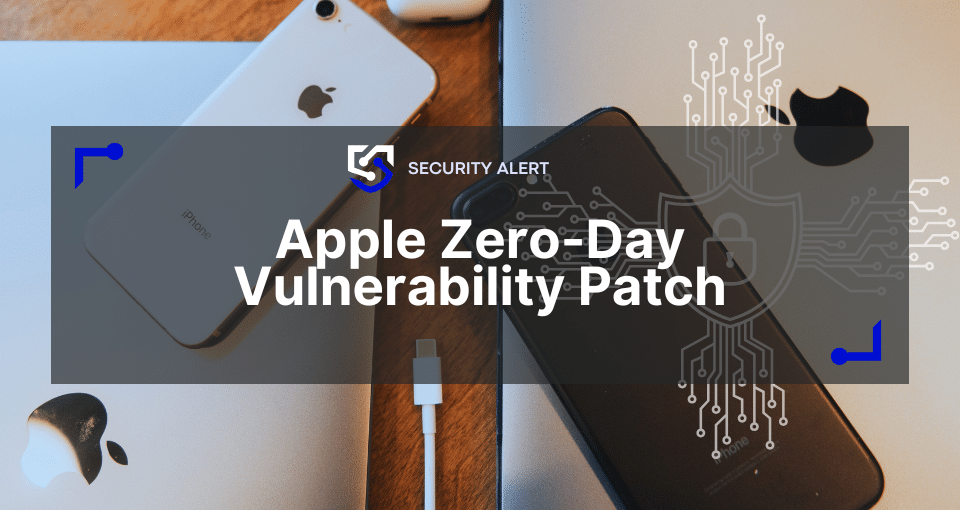While there are quite a few free or shareware programs designed to assist in data recovery, Ddrescue has been a well-founded and preferred free data recovery software with a number of years of tried and true use. Not to be confused with dd_rescue, which is a totally different software and not related, Ddrescue allows the user to copy data from one file or block device (cdrom, hard disk, etc.) to another.
What is Ddrescue?
The benefits of Ddrescue is that it does allow the user to copy and modify the software, under the terms of the GNU General Public License as published by the Free Software Foundation, either version 2 of the License, or any later version (your option). The functions of the software are fully automatic, which is a time saver as you are not required to wait for an error to be flagged, stop the functioning of the program, read/review the log and then restart the software from a new or different position.
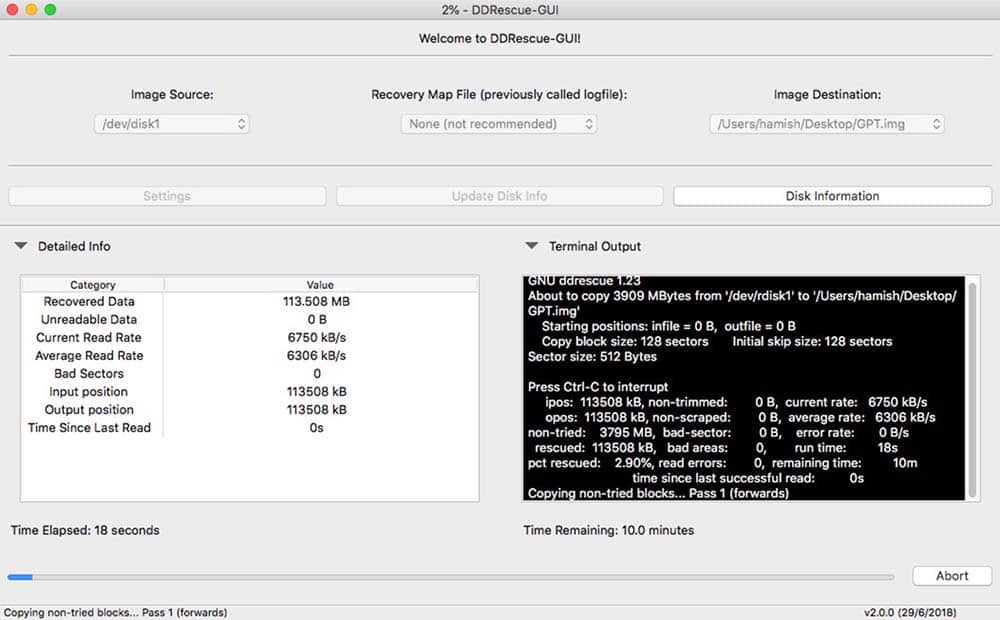
The log tool, Ddrescue.log, manipulates the logfiles, displays the contents, converts them to/from other formats, tests the rescue stats, does a comparison of logfiles and will delete the logfile once the rescue is completed. The user has control to restrict the Ddrescuelog operation to a single or many parts of the logfile through the use of domain setting options. Other excellent options include the ability to request a non-truncated output file as well as the choice to stop and resume the functions.
In the case where you have damages on two or more copies of a hard disk file, cd rom, etc., you have a choice to run the Ddrescue on each file, one at a time, or all of them at the same time, with the same directed output file. This can allow you to potentially have an error-free complete file.
Differences in Ddrescue free data recovery software
- dd_rescue does not provide character conversions.
- The command syntax is different. Call dd_rescue -h.
- dd_rescue does not abort on errors on the input file, unless you specify a maximum error number. Then
- dd_rescue will abort when this number is reached.
- dd_rescue does not truncate the output file automatically, it must be requested.
- You can tell dd_rescue to start from the end of a file and move backwards.
- It uses two block sizes, a large (soft) block size and a small (hard) block size. In case of errors, the size reverts to the small one and is promoted later without errors
- Recordable DVD and CD media maintain the data for only a finite time, although since standard is for ‘years’, it is usually sufficient before the data loss develops. The read errors at that time grow from the outer media region to the inside.
It is recommended that at least two copies are made to recover later with Ddrescue. The suggested compression for backups is lzip format, which has been designed for long term archiving of data, with recovery through the Ddrescue. The Lziprecover is well-designed when used with Ddrescue. It fills in the unreadable sectors through access of data from other copies. This is an excellent option when recovering data from multiple copies that have potential damage.
The longevity of this free data recovery software, combined with a tried and true design has made it one of the most popular open source data recovery programs. There is an abundance of information included in the manual, along with online feedback and hints from those that have made use of the software, as well as an email contact for bug reporting.
Is your data recovery software not working?
If you couldn’t recover your broken hard drive on your own, reach out to our data recovery experts to help you today!
I need data recovery help!