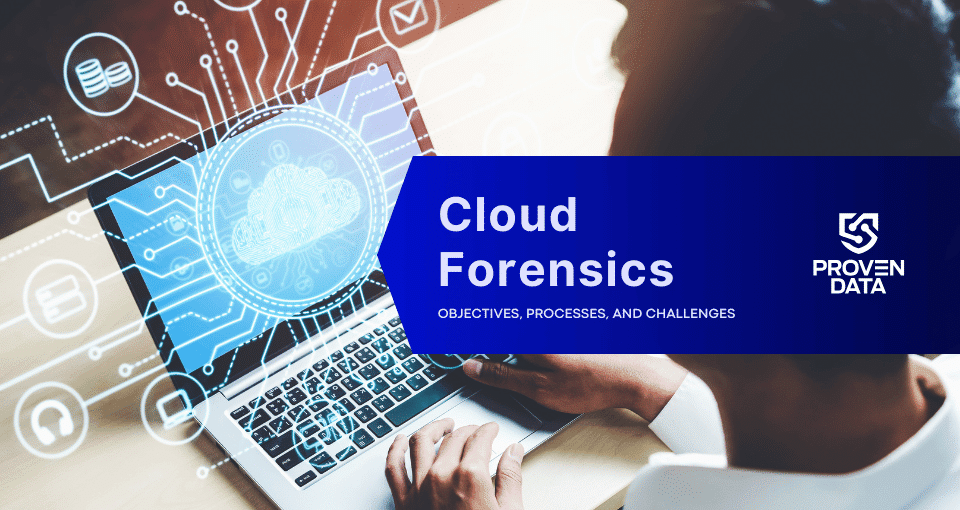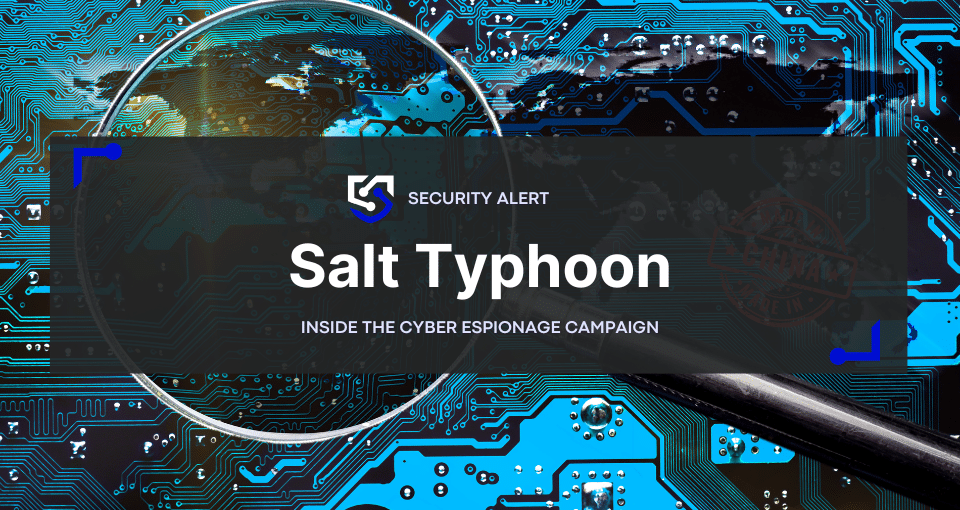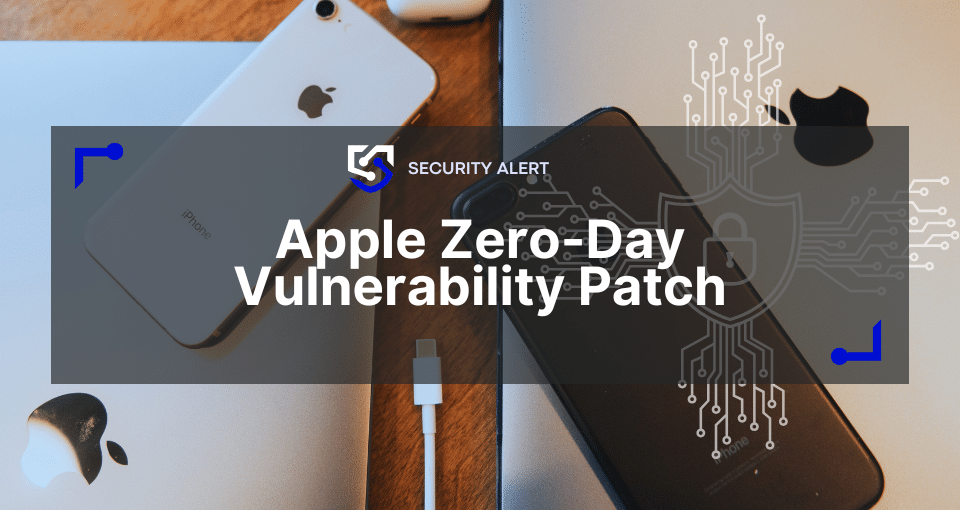Your data is essential to keeping your business running. It is what drives the need for data restore technologies that provides agility, lowers your risk of data loss, and lowers the costs of risk mitigation.
Heading into 2014, it’s important to know your system is safe from vital data loss; to protect your data effectively and economically, we’ve put together some guidelines on some of the most important data restore technologies available, and a basic explanation of each for you to know if it should be a part of your data restore program.
What is RAID and what can you do to avoid data recovery?
RAID (redundant array of independent, or inexpensive, disks), is a recovery platform used only for making a real time backup of your hard drive. Each RAID configuration has its own specific function. Whether its for performance or data protection, RAID should be in place if you have vital data that you cannot replace or backup after a hard drive failure or another problem that puts your data at risk of a RAID data recovery scenario.
At its simplest level, RAID combines many disks into one logical drive. There are 12 levels of RAID, including:

RAID 0
Striped Set: A RAID 0 setup splits data evenly between two or more disks. It is important to note that RAID 0 was not one of the original RAID levels, and is not redundant. If one drive crashes, your server will need to be restored from a backup.
RAID 1
Mirrored Set: A Raid 1 setup creates an exact duplicate (or mirror) of data on two or more disks. A typical RAID 1 setup has two drives that are setup to mirror data. If one drive crashes, your server will still be functional until a scheduled drive replacement can be installed.
RAID 5
Striped Set with Parity: A RAID 5 setup uses block-level striping with parity data distributed across all disks in the RAID array. If one drive fails, your server will remain functional until a scheduled drive replacement can be installed. RAID 5 also increases read/write speeds while using the available disk space efficiently.
RAID 10
Stripe of mirrors: A RAID 10 setup, sometimes called RAID 1+0 or RAID 1&0, is made up of two or more mirrored (RAID 1) arrays striped (Raid 0) for redundancy and performance. If one drive from each of the mirrored arrays fails, your system still maintains server up time and data integrity until downtime can be scheduled to replace the failed drive(s). RAID 10 requires a minimum of four hard drives to implement, with two drives in each mirrored set.
RAID 10 is the top choice for high-load database servers because of the faster write speeds due to lack of parity data.

Which of the data restore technologies is right for me?
We created a guide that showcases RAID 5 vs RAID 10 to help you make a more informed decision. Understand which data restore technologies are right for you and your business!
All Orphanage Services VPS and Hybrid Servers use RAID-10 disk systems. Dedicated servers use single hard drives by default but can be configured for RAID-1 (two drives), RAID-5 (three drives), or RAID-10 (two arrays with two drives per array) systems.
To learn more about RAID recovery and different RAID configurations visit our page here.
Solid state drives (SSD) and how to avoid a potential recovery scenario
SSD (solid state drive) recovery can be trickier than hard drive recovery since SSDs are vulnerable to some defects that most hard drives are not, including abrupt power loss, magnetic fields and electric charges. And, since SSDs have a limited number of write cycles, the ability to write to the device will eventually wear out, thus leading to potential data loss.
Most SSDs use complicated controller technology to extend the reliability and speed of storage. The algorithms that map logical addresses to physical media locations vary from one manufacturer to the next, and details are closely guarded commercial secrets.
Advanced solid state drive (SSD) recovery methods
Proven Data Recovery has developed an advanced SSD drive recovery process to rebuild unscrambling the code and then taking the numerous unscrambled sets and assembling them into one single drive image.
No matter how dependable the storage device, sooner or later it wears out. Often, this occurs without warning after tens of thousands of write/erase cycles. In much the same way a rechargeable battery loses its charge after several hundred cycles, non-volatile solid state storage components can lose their ability to retain data after thousands of write/erase cycles. This is usually specified by component vendors as endurance.
Due to the proprietary nature of controller chip manufacturing and programming, every flash and SSD recovery situation is unique. Proven Data Recovery first determines what steps are going to be necessary to complete your solid state drive recovery, and once approved by the customer, our engineers will continue with the recovery effort, validate the data and place it on a suitable replacement media of your choice.
Solid-state storage has moved up quickly in the hierarchy of data storage options, with start ups and legacy system vendors offering new, hybrid solid-state/disk-based systems, all solid state drive (SSD) arrays and server-based flash that becomes more appealing each year.

SD card data recovery methods
SD card data recovery services are a godsend to anyone who uses those handy, expandable SD storage cards in their cameras or cell phones. Most people who use their camera often, or maintain a large data file in their cell phone love the versatility the SD card affords them. In turn, if a card is corrupted, there’s so much data to lose that you probably want to recover: photos, music files, apps, contact information—valuable data that you absolutely need to get back.
If your SD card has stopped working, do not format the disk if you want to retain any photos it holds. Contact a proven SD card data recovery expert who can diagnose the problem accurately and take steps to preserve your valuable SD card data.
Want to learn more about RAID storage?
Our full RAID guide showcases various RAID configurations and everything you should know!
Learn more about RAID