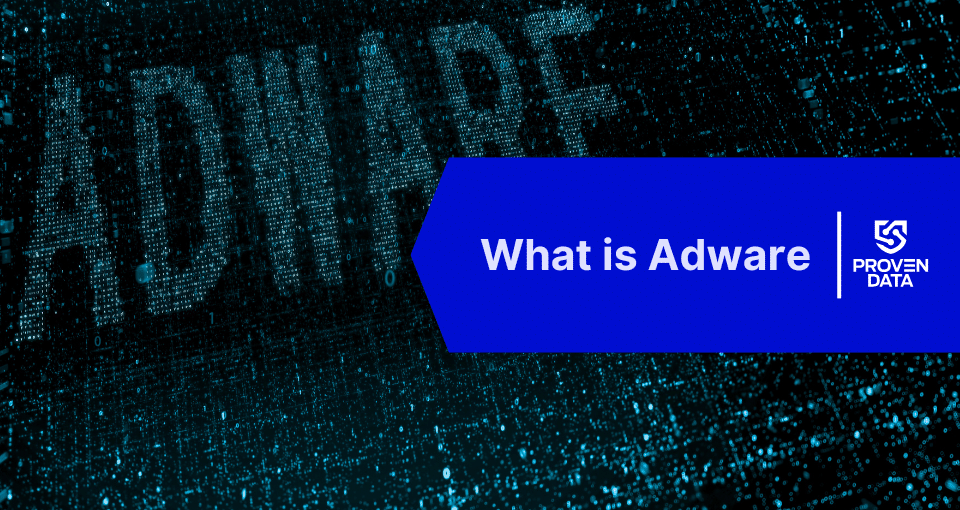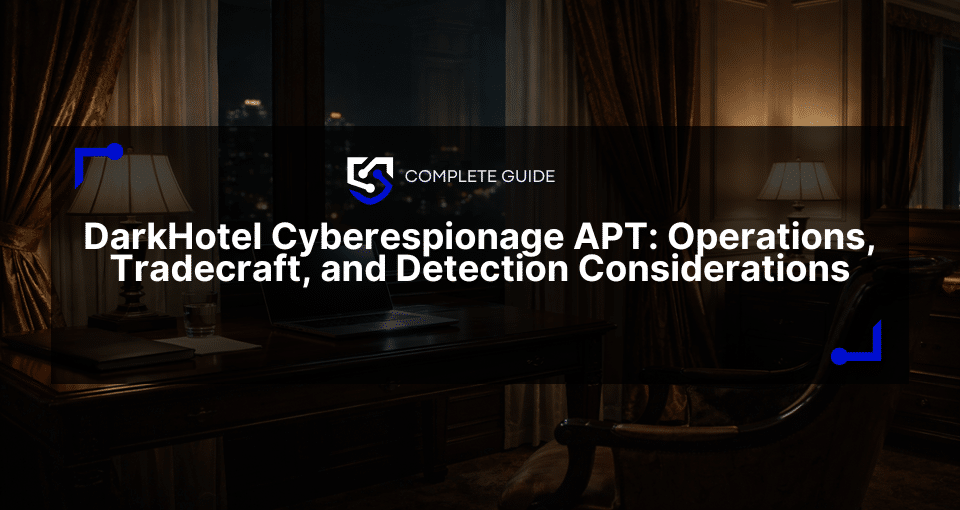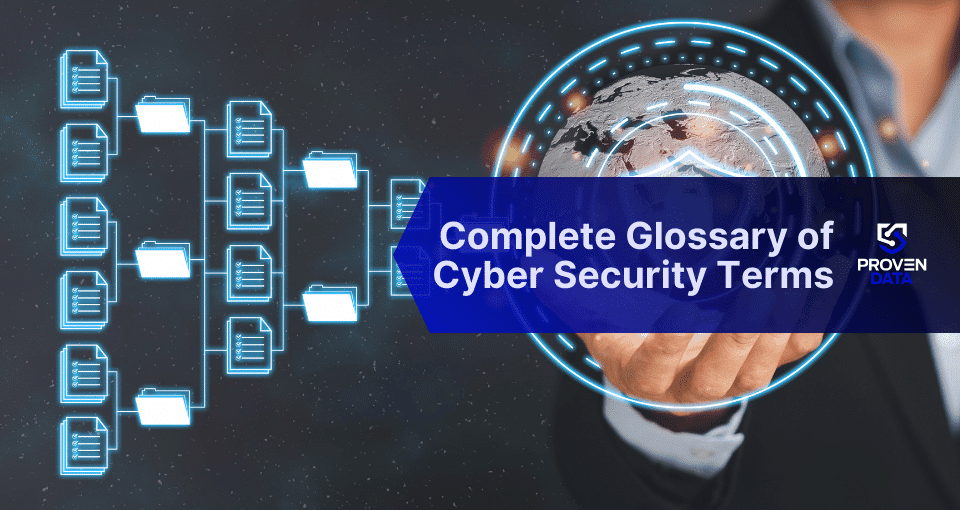Adware, short for advertising-supported software, is a type of potentially unwanted program (PUP) or potentially unwanted application (PUA) that displays unwanted advertisements on your device. Unlike viruses, adware is not designed to cause direct harm to your system. Instead, its primary purpose is to generate revenue for its creators by bombarding users with ads.
Adware can affect various devices, including Windows PCs, Macs, and Android or iOS mobile devices. It often finds its way onto your system through free software downloads. By understanding how it works and implementing strong prevention measures, you can significantly reduce your risk of infection.
How to remove adware
In complex cases or if your organization has been compromised, consider seeking professional help. Digital forensics experts can conduct thorough investigations, produce detailed forensics reports, and implement robust incident response strategies to mitigate the impact of adware and prevent future infections.
You can also follow these steps to remove it on different devices and pérating systems:
For Windows PCs
Safe Mode is a tool for detecting and removing errors from computers. By booting in Safe Mode, users can easily find and remove adware. Each manufacturer has a key to enter Safe Mode while starting up, usually the F8 key.
Once You’re in Safe Mode, you can:
- Uninstall suspicious programs from the Control Panel.
- Reset browser settings to default.
- Run a full system scan with your antivirus software.
- Use a dedicated adware removal tool if necessary.
For Macs
macOS has a simpler removal process than Windows:
- Check for and remove suspicious applications from the Applications folder.
- Clear browser extensions and reset settings.
- Empty the Trash and restart your Mac.
- Run a malware scan with reputable Mac security software.
For mobile devices
Since mobile devices are not immune to adware or other types of malicious software and viruses, it’s important that users know how to remove these from their Android phones or iPhones.
You can:
- Remove recently installed suspicious apps.
- Clear your browser cache and data.
- Reset your device to factory settings if the problem persists (be sure to back up your data first).
How adware works
Adware operates by infiltrating your device and altering your browsing experience. Here’s a breakdown of how it typically functions:
- Installation: Adware usually enters your system bundled with free software or through drive-by downloads from compromised websites.
- Browser modification: Once installed, adware may modify your browser settings, including your homepage and default search engine.
- Ad injection: It injects ads into web pages you visit, often in the form of pop-ups, banners, or in-text ads.
- Data collection: Some adware tracks your browsing habits and collects personal information to serve targeted ads.
- Resource consumption: Adware runs in the background, using your device’s resources and potentially slowing down your system.
How to prevent adware
Preventing adware infections is crucial for maintaining a secure and efficient digital environment, ensuring data privacy, and preserving your device’s proper functions. One of the most effective ways to prevent adware is downloading software only from official websites or reputable sources to minimize. Before installing any new application, take the time to read user agreements carefully. Opting for custom installations allows you to decline any bundled programs that might include unwanted adware.
You should regularly update your operating system and applications to patch security vulnerabilities that adware might exploit. In addition to system updates, reliable security software is paramount to provide an extra layer of defense against adware and other digital threats.
Adopt safe browsing habits, including avoiding clicking on suspicious links or downloading attachments from unknown sources, as these are common vectors for adware distribution. Be particularly wary of websites that prompt unexpected downloads, as these may be attempting to install adware on your device without your knowledge or consent.
Stay informed about the latest adware threats and prevention techniques to keep your defenses up-to-date. Share your knowledge with friends and family to help them stay safe online, creating a more comprehensive network of informed users who can collectively combat the spread of adware.
Risks of adware
While adware is generally considered less harmful than other forms of malware, it still poses several significant risks that should not be underestimated. One of the primary concerns associated with adware is its impact on user privacy. Adware often collects user data, including browsing history and personal information. This data can then be sold to third parties or used for targeted advertising, potentially compromising your online privacy and exposing your personal information to unknown entities.
Beyond privacy issues, adware can have a tangible impact on your device’s performance. By consuming system resources and bandwidth, adware can significantly slow down your device, leading to frustrating lag times and reduced efficiency. This degradation in system performance can be particularly problematic for users who rely on their devices for work or other essential tasks. The constant barrage of pop-ups and redirects associated with adware can severely disrupt your online activities and reduce productivity. This user experience degradation is more than just an annoyance; it can significantly impact your ability to work efficiently or enjoy your leisure time online.
Some forms of adware can create security vulnerabilities that allow more dangerous forms of malware to infiltrate, turning what seems like a minor annoyance into a severe security threat. Some forms of adware have been known to evolve into or pave the way for more dangerous malware, such as ransomware. When this occurs, users may need professional ransomware removal services and incident response procedures, turning what started as a simple adware infection into a complex and potentially costly cybersecurity incident.