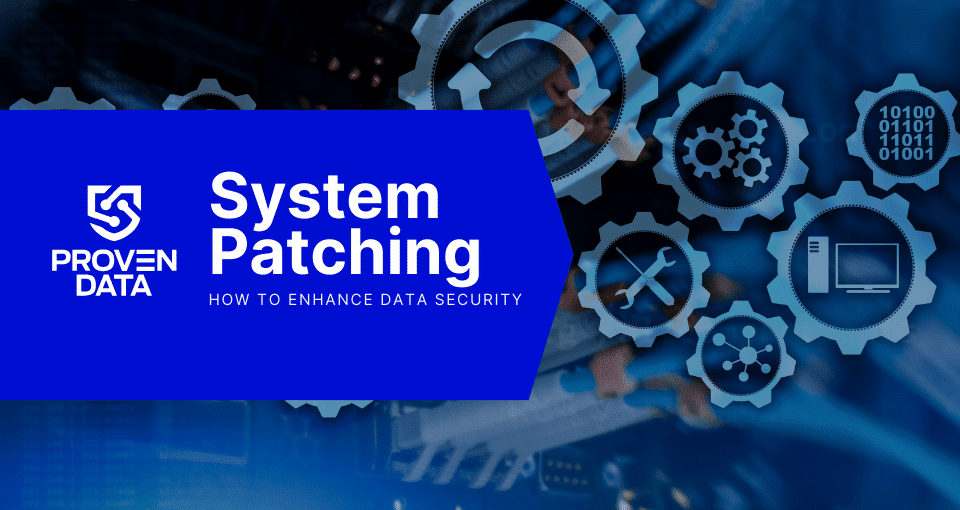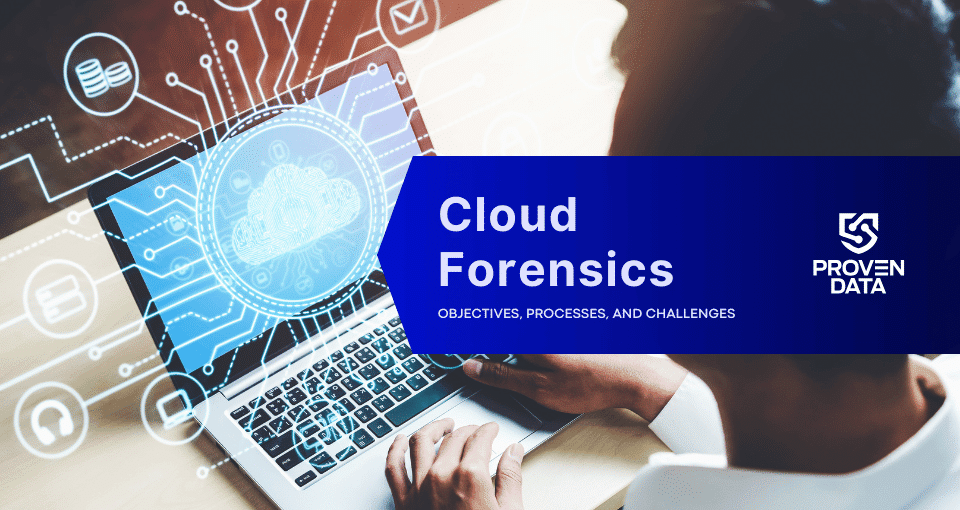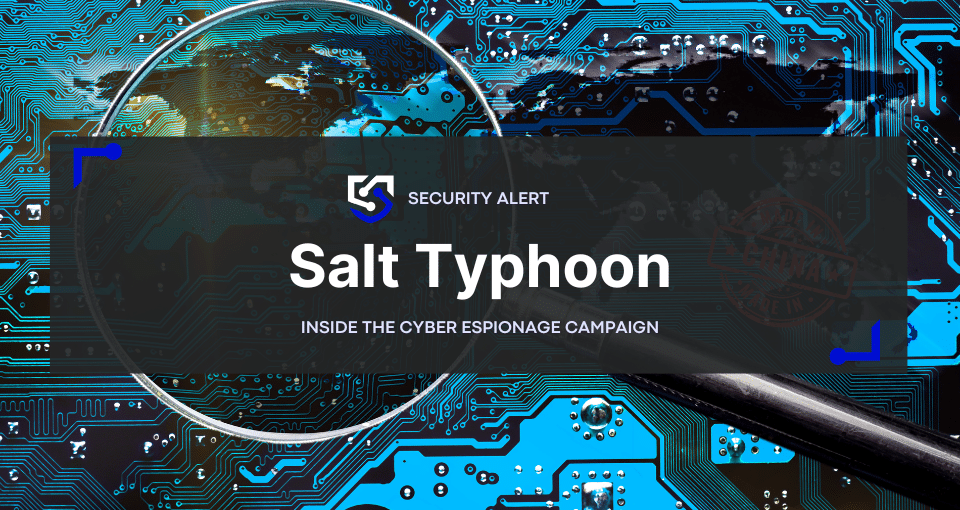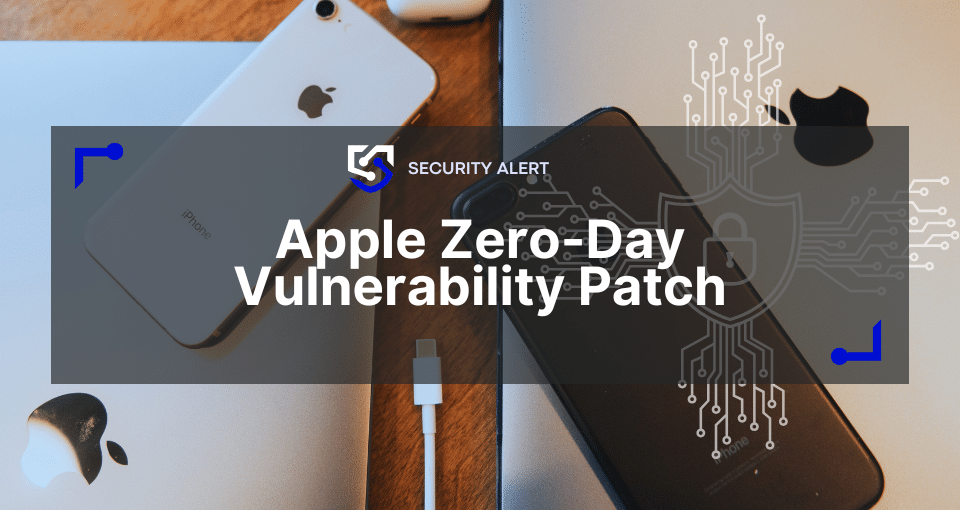System patching is the process of applying updates, fixes, or patches to the software, firmware, or hardware of a computer system or network infrastructure. Patching a system encompasses several components, including the operating system (OS), applications, drivers, firmware, and other software components.
In this article, we explore the importance of system patching for data security for individuals and businesses alike. Also, we give best practices to patch the system and the benefits of system patching.
What does it mean to patch a system?
Patching a system means that you will download and install the updates provided by the vendor or manufacturer to ensure the system remains secure, stable, and up-to-date.
This process is essential for maintaining the integrity and functionality of the system. It helps mitigate potential risks posed by security threats and ensures that the system operates efficiently.
What does patching up your PC mean?
Patching up your PC is the same as system patching: it refers to the process of applying software patches or updates to your computer’s operating system, applications, drivers, and firmware.
Patching up your PC helps ensure that your computer remains secure, stable, and up-to-date with the latest features and improvements.
Best practices for deploying patches
By following best practices, organizations can effectively deploy system patches to enhance security, stability, and performance while minimizing disruption to business operations.

1. Take an inventory of assets
Maintain an up-to-date inventory of all hardware and software assets within your organization, including servers, endpoints, and network devices.
This inventory should include details such as asset type, status, location, software titles, versions, and warranties.
2. Create a patch management policy
Develop a comprehensive patch management policy that outlines procedures for obtaining, testing, installing, scheduling, and prioritizing patches.
A policy can ensure consistency in patch management practices across the organization.
3. Assign priority levels
Establish clear criteria for prioritizing patches based on severity and potential impact.
You can, for example, identify critical assets, such as production servers and systems exposed to external threats, and prioritize patching for these assets.
4. Consolidate software versions
Consolidating software versions simplifies patch management and reduces complexity.
Whenever possible, standardize on specific versions of operating systems, third-party software, and custom applications across endpoints and servers.
5. Schedule routine patch application
Develop a regular schedule for applying non-critical patches that minimize disruption to users and business operations. Make sure to communicate patching schedules to users and stakeholders to manage expectations.
6. Roll out patches gradually
Always deploy patches gradually to avoid overloading systems and degrading performance. Phasing the rollout of patches and scheduling deployments during off-peak hours minimizes disruption and allows users to keep their work as expected.
7. Test patches before application
Testing helps identify potential issues, errors, or incompatibilities that could impact system stability or functionality.
So, prioritize thorough testing of patches in a controlled environment before deploying them to production systems.
8. Stay up-to-date with updates and patches
Missing critical patches can expose systems to vulnerabilities and security risks.
For this reason, establish processes for monitoring and staying informed about new patches, updates, and security advisories for all software used within the organization.
9. Conduct post-deployment reviews
After patch deployment, you should conduct reviews to identify any issues or unexpected consequences. You can establish a rollback plan to revert changes if necessary and address any issues promptly.
10. Continuous improvement
Regularly review and update patch management processes and procedures to incorporate lessons learned and address emerging threats.
Consider investing in automated patch management tools to streamline and optimize patching workflows.
What is system patching used for?
System patching is used primarily for enhancing the security, stability, and performance of computer systems.
Among the many solutions and benefits provided by patching a system, you can find:
Cost savings
Proactively patching systems can help organizations avoid the costs associated with security incidents, data breaches, system downtime, and remediation efforts.
Enhance security
System patching is crucial for addressing software security vulnerabilities and preventing cyber attacks. These vulnerabilities are weaknesses in the code that attackers can use to gain unauthorized access to systems, steal data, or install malware. Patching also reduces the chances of the system being a target of zero-day attacks.
Zero-day attack
A zero-day attack is when hackers exploit a security flaw in software before the software vendor even knows it exists, making it very difficult to defend against.
Bug fixes
Patching is used to fix bugs, glitches, and errors that may cause software applications or operating systems to crash, malfunction, or exhibit unexpected behavior.
Mitigate vulnerabilities
Regular patching helps organizations mitigate known vulnerabilities, stay ahead of potential threats, and reduce the risk of security breaches and data breaches.
Performance optimization
System patches often include performance improvements and optimizations that enhance the speed, efficiency, and responsiveness of operating systems and software applications.
Feature updates
Feature updates provided through patches offer users access to new capabilities, improved user interfaces, and enhanced compatibility with other software or hardware.
Compliance and regulations
System patching is essential for maintaining compliance with industry regulations, data protection laws, and security standards.
What is the difference between a patch and an update?
A patch is a small piece of software designed to fix or improve a specific issue in an existing program or system. It typically addresses a particular bug, vulnerability, or performance problem.
On the other hand, an update is a broader term that refers to a collection of changes or enhancements made to a software program or system. Updates can include multiple patches, as well as new features, improvements, and bug fixes.
How does system patching relate to security, stability, performance, and availability?
Security: Patches are often released to address security vulnerabilities discovered in software or operating systems. By applying patches promptly, users can mitigate the risk of exploitation by cyber attackers, protect sensitive data, and prevent unauthorized access to the system.
Stability: Software bugs or glitches can cause crashes, freezes, or other malfunctions, leading to system instability. Regularly applying patches ensures that known issues are resolved, resulting in a more reliable and consistent computing experience.
Performance: Some patches include optimizations or enhancements that improve the efficiency and speed of software execution.
Availability: Patching plays a role in maintaining system availability by reducing the likelihood of downtime due to security breaches, software failures, or other issues.
What are the risks of not patching a system?
The risks of not patching a system are multifaceted and can have far-reaching consequences. One of the primary risks is the exposure to security vulnerabilities that remain vulnerable to exploitation by cyber attackers who can infiltrate networks, steal sensitive data, install malware, or carry out other malicious activities such as ransomware. These security breaches can result in financial losses, damage to reputation, and legal consequences for affected parties.
In addition to security risks, unpatched systems can experience decreased performance, frequent errors, and system crashes. This can result in lost productivity for users and organizations and increased IT support and maintenance costs.