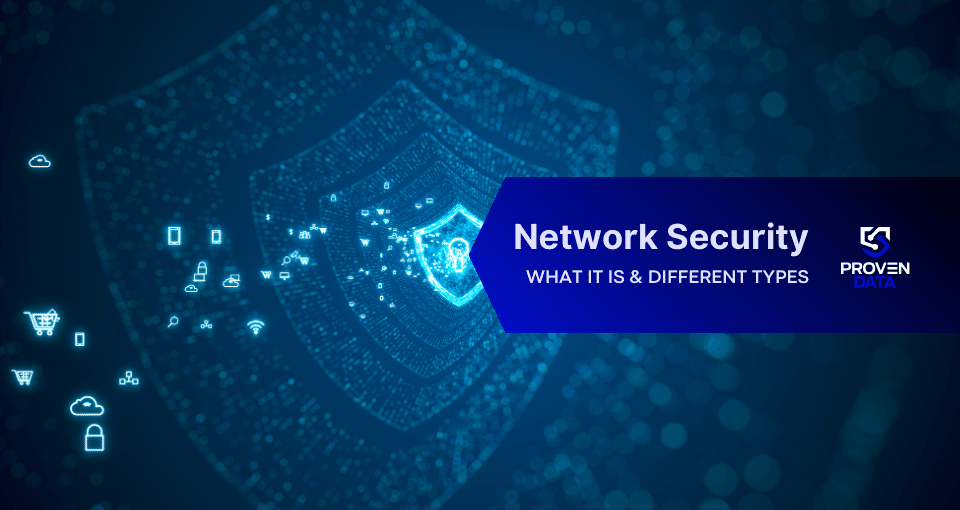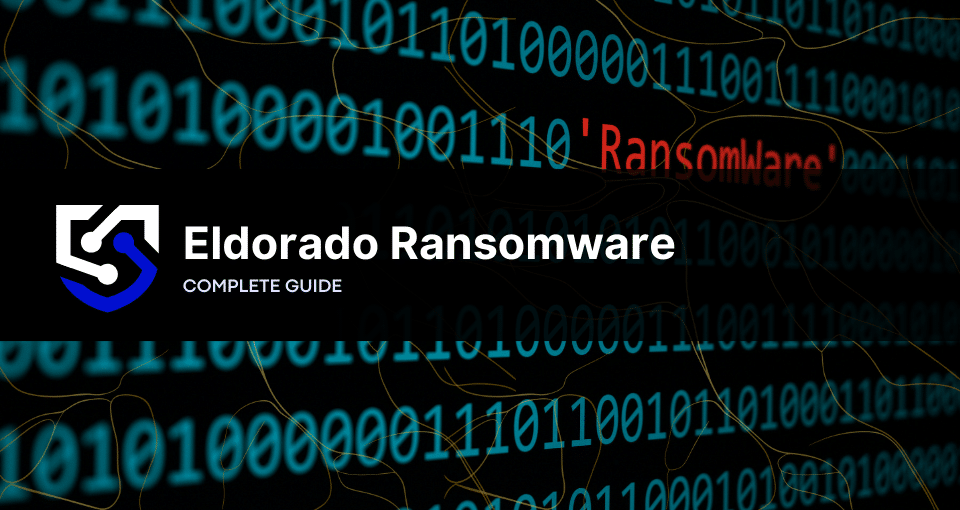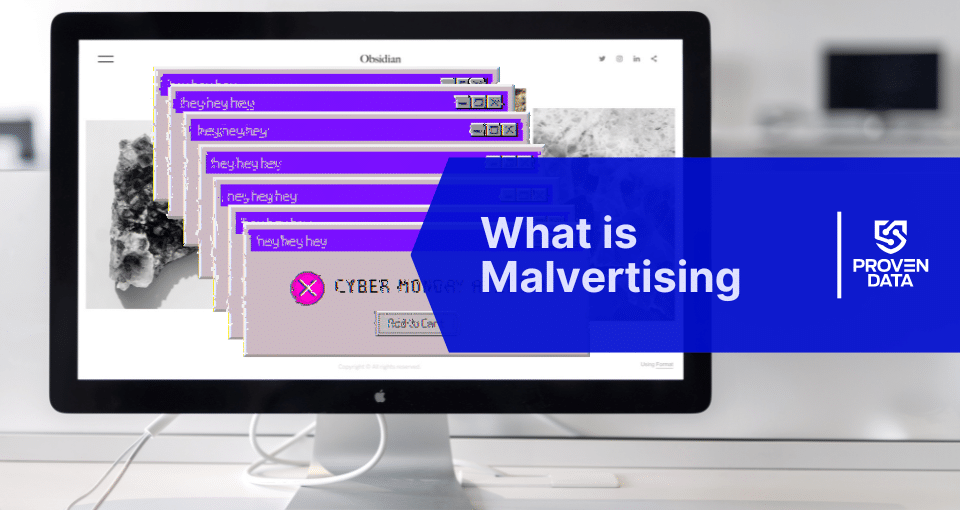Stalkerware is software programs, apps, or even devices used to secretly monitor and record a person’s phone activity. It’s commonly known to be installed by abusive partners or family members to track individuals without their knowledge or consent.
Dealing with stalkerware requires caution, as attempting to remove it could escalate abuse if detected by the perpetrator. Safety planning, seeking assistance from domestic violence advocates, and preserving evidence of abuse are crucial steps for individuals affected by stalkerware.
Stalkerware poses a widespread and persistent threat, with reports indicating a significant number of individuals affected globally and an increase of 239% in cases worldwide.
What is stalkerware
Stalkerware, also known as spyware or stalking apps, refers to software programs or applications installed on a device, often by someone the victim knows personally, to secretly monitor and track the victim’s activities. This can include monitoring the victim’s location, calls, messages, emails, online activities, and even using the device’s microphone and camera without their knowledge or consent.
It’s a form of technology-facilitated abuse and invasion of privacy, often associated with domestic violence and harassment.
How to detect stalkerware on Android phone
If you suspect someone has installed a stalking app on your device, look for a safe place before starting to scan your phone for the app. Some detection methods do not need you to take concrete action but only require that you observe your phone’s behavior.
- Look for unusual behavior, such as rapid battery drain, increased data usage, unexpected shutdowns, or any other anomalies in the phone’s behavior.
- Check the permissions granted to apps on your device, especially those related to location, microphone, camera, and other sensitive data. Unrecognized apps with suspicious permissions may indicate the presence of stalkerware.
- Determine if your phone has been rooted or modified, as this could indicate an attempt to install stalkerware. Look for unfamiliar apps, especially ones like “SuperUser,” which may appear after rooting.
Install reputable security apps that can scan your device for stalkerware and other malicious apps. These apps can identify threats and guide how to remove them.
How to remove stalkerware from Android phone
If you realize that your phone has a stalking app, we recommend you look for assistance from legal experts and organizations that specialize in supporting victims.
However, if you decide to remove the stalkerware on your own, you can follow the next two options:
Use a trusted security app
Download and install a reputable mobile security app from the Google Play Store. These apps can help detect and remove stalkerware from your device. Read the reviews before choosing the security app.
- Open the security app and perform a scan of your device to identify any malicious apps or software.
- Once the scan is complete, review the list of threats detected by the security app.
- Look for any entries related to stalkerware or suspicious apps that you did not install yourself.
- Select the option to remove or uninstall the identified threats from your device. Follow the prompts to complete the removal process.
Perform a factory reset to remove stalkerware
If you suspect that stalkerware may still be present on your device or if you prefer a more thorough approach, you can perform a factory reset.
A factory reset can effectively remove stalkerware from an Android phone since it restores the device to its original state, erasing all data and applications that were installed after the initial setup.
Step-by-step guide to perform a factory reset on Android:
- Go to your device’s Settings app.
- Scroll down and tap on “System” or “General management.”
- Tap on “Reset” or “Reset options.”
- Select “Factory data reset” or “Erase all data (factory reset).”
- You may be prompted to enter your device’s PIN, password, or pattern for security purposes.
- Tap on “Reset” or “Erase everything” to confirm the factory reset.
- Your device will now reset to its factory settings, removing all data, apps, and settings.
Remember, a factory reset will erase all your personal data, so it’s recommended to back up important files before proceeding.
How can you protect yourself from spyware?
After removing stalkerware, you must take steps to prevent its reinstallation in the future. This includes being cautious about app permissions, avoiding suspicious downloads, and keeping your device’s operating system and security software up to date. Set up strong passwords or PINs to unlock the device and enable multi-factor authentication for added security.
It’s important to note that removing stalkerware from your device may not guarantee complete protection, especially if the perpetrator has access to your device or accounts. In such cases, consider seeking assistance from domestic violence advocates or law enforcement for further support and safety planning.